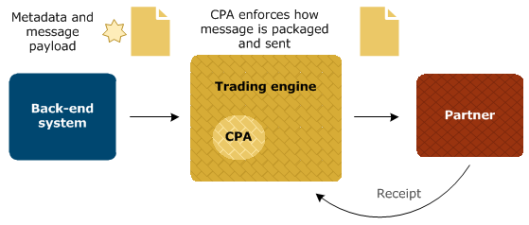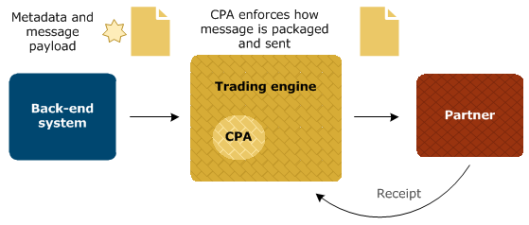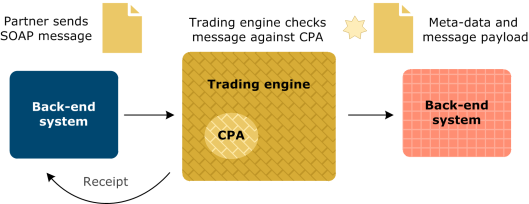ebXML message lifecycle
The following topics summarize inbound and outbound processing of ebXML messages by Activator.
Related topics:
Outbound ebXML processing
The following summarizes Activator processing steps for an outbound ebXML message There are variations to this description, but the following is a typical case of a simplified view of ebXML outbound processing.
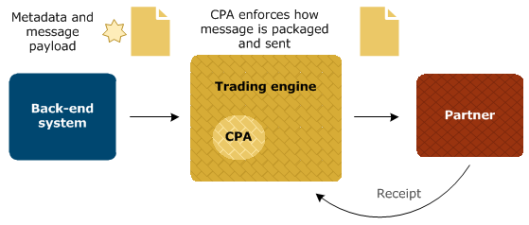
- The back-end system produces metadata and a payload. The metadata identify the CPA to use for packaging the outbound message.
- Activator receives or acquires the message. The way this is accomplished depends on the integration method. For instance, if file system integration is used, Activator polls the back-end file system. If a message metadata document (MMD) is present, it retrieves the MMD. The MMD tells Activator where to poll on the file system to retrieve the payload. MMDs, which are metadata carriers, are explained in ebXML message metadata documents (MMDs)
.
- Multiple payloads might accompany the same metadata. If so, Activator keeps track of all payloads and relates them to the same metadata. (Multiple payloads are not supported when JMS is the integration method for outbound messages.)
- Activator validates the metadata against the CPA the metadata identifies.
- Activator collaboration manager uses the CPA the metadata identifies to build the binary collaboration rules for packaging and sending the ebXML message to a partner. Packaging usually involves encrypting and signing the message. The collaboration settings in Activator user interface are not used.
- Activator sends the message. This is a SOAP message, consisting of a SOAP header containing collaboration metadata and a payload attachment. If multiple payloads were received from integration, a single SOAP message is produced, with each payload as an attachment in the message.
- When reliable messaging is engaged in the CPA, Activator receives a receipt acknowledging that the partner received the message. Activator checks the receipt against the CPA to see whether an acknowledgment was requested and whether the receipt conforms to the CPA (for example, the CPA might require signed receipts). Activator matches the receipt with the outbound message and marks the message as delivered.
- If the outbound message had multiple payloads, Activator associates the same receipt to all payloads, which appear as separate records in Message Tracker.
- The receipt is a message handler signal and is not produced to the back-end system.
Related topics:
Inbound ebXML processing
The following summarizes Activator processing steps for an inbound ebXML. There are variations to this description, but the following is a typical case of a simplified view of ebXML inbound processing.
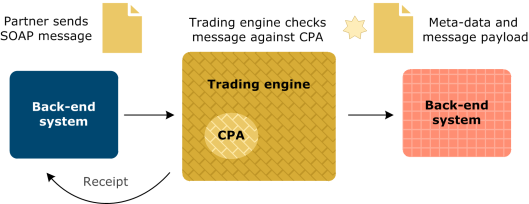
- Activator receives a SOAP message from a partner. The message has collaboration metadata and one or more payload attachments. The metadata identify the CPA to use for this payload.
- Activator validates the message against the CPA identified in the inbound message. For example, if the CPA requires, Activator determines whether the message is a duplicate to one received earlier. If the message is a duplicate, Activator re-sends the earlier transmitted receipt to the partner, but does not produce the message again to the back-end system.
- Activator also determines how many payloads are in the message. If there are multiple payloads, Activator keeps track of all payloads and relates them to the same metadata.
- If the CPA requires reliable messaging, Activator sends the partner a receipt that acknowledges the message has been received. If the inbound message had multiple payloads, Activator associates the same receipt to all payloads, which appear as separate records in Message Tracker.
- Activator sends the payload to a back-end system via an integration transport. Depending on the transport, Activator might produce metadata for the payloads. See Supported ebXML application transports.
Related topics